Main Menu
This global menu is used across all pages (except microsites).
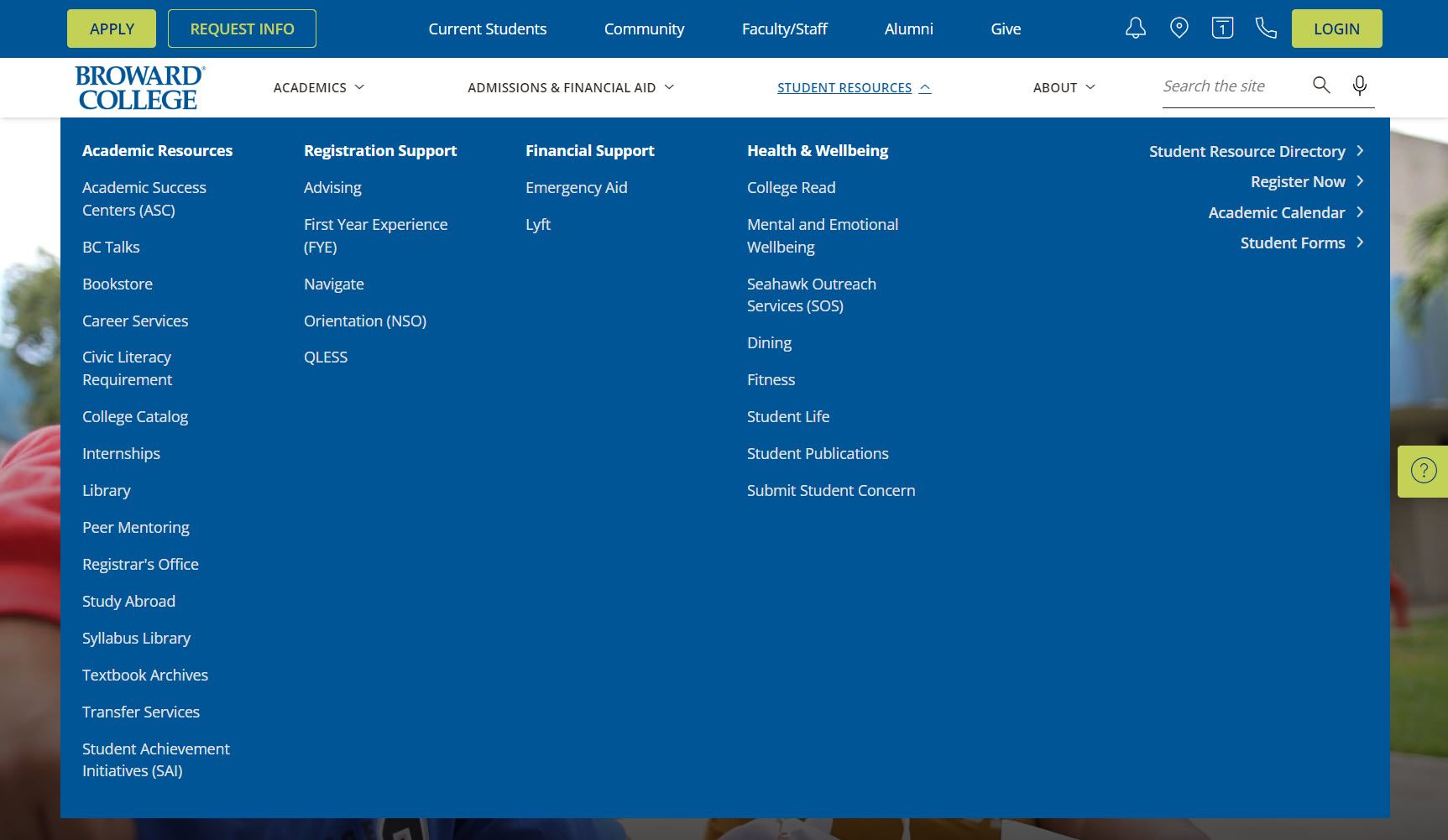
Accessibility Options: Skip to Content Skip to Search Skip to Footer Institutional Accessibility Open Alternative Formats for this page
Accessibility Options: Skip to Content Skip to Search Skip to Footer Institutional Accessibility Open Alternative Formats for this page